HP DeskJet 2742e Wireless Color All-in-One Inkjet Printer (Green Matcha) with 6 months Instant Ink Included with HP+
$66.42
The HP DeskJet 2742e has the essential features you need to print basic color documents like recipes and forms. Print, copy and scan with ease, print from your phone and get easy setup. Includes the optional HP+ Smart Printing System that keeps itself up to date and ready to print from virtually anywhere at any time—at no additional cost.
Out of stock
Description
About HP DeskJet 2742e All-in-One Printer
6 free months Instant Ink subscription when you activate HP+ – Print up to 700 pages a month. Ink ships to you automatically so you never run out. After 6 months,
monthly fee applies unless cancelled, and you’ll save up to 50% on ink.
HP DeskJet 2742e Includes free HP+ Smart features – Activate HP+ free to get advanced features for mobile printing, security, automatic updates and more.
HP+ only works with an HP account, internet connection and Original HP Ink for the life of the printer.
Best for basic printing – Print basic color documents like recipes, forms and travel documents.
Print speeds of up to 7 pages per minute in black or 5 pages per minute in color.
Key features – Print, copy and scan in color, plus mobile and wireless printing
Connectivity – Dual-band Wi-Fi with self-reset automatically detects and resolves connectivity issues. Also includes USB port.
HP Smart app – Simple setup that guides you through each step, using HP Smart app.
Print, scan and copy everyday documents from your phone—from anywhere.
Get advanced features for 2 years with HP+ in the Smart app including mobile fax and advanced scanning features such as multi-item recognition.
What’s in the box:
- HP DeskJet 2742e All-in-One Printer
- Original HP 67 Black Ink Cartridge
- Original HP 67 Tri-color Ink Cartridge
- Regulatory flyer
- Setup guide
- Reference guide
- Power cord
Dynamic Security – This printer is intended to work only with cartridges with original HP chips or circuitry and will block cartridges using non-HP chips or circuitry.
Periodic firmware updates will maintain the effectiveness of these measures. More at www.hp.com/learn/ds
Additional information
| Monochrome/Color | Color |
|---|---|
| Manufacturer Part Number | 572Q8A#1H5 |
| Assembled Product Weight | 7.55 lb |
| Model | 572Q8A#1H5 |
| Brand | HP |
| Manufacturer | HP |





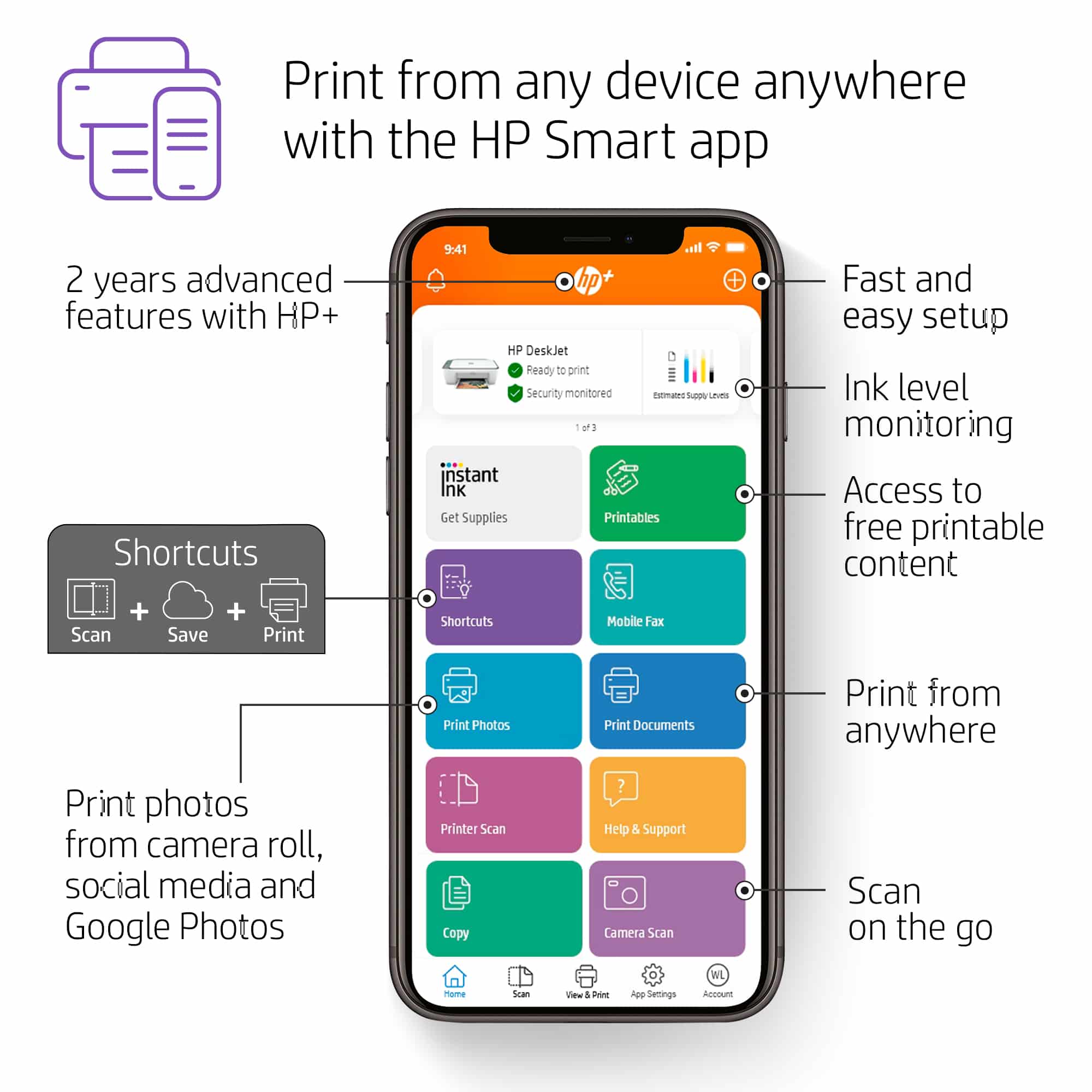
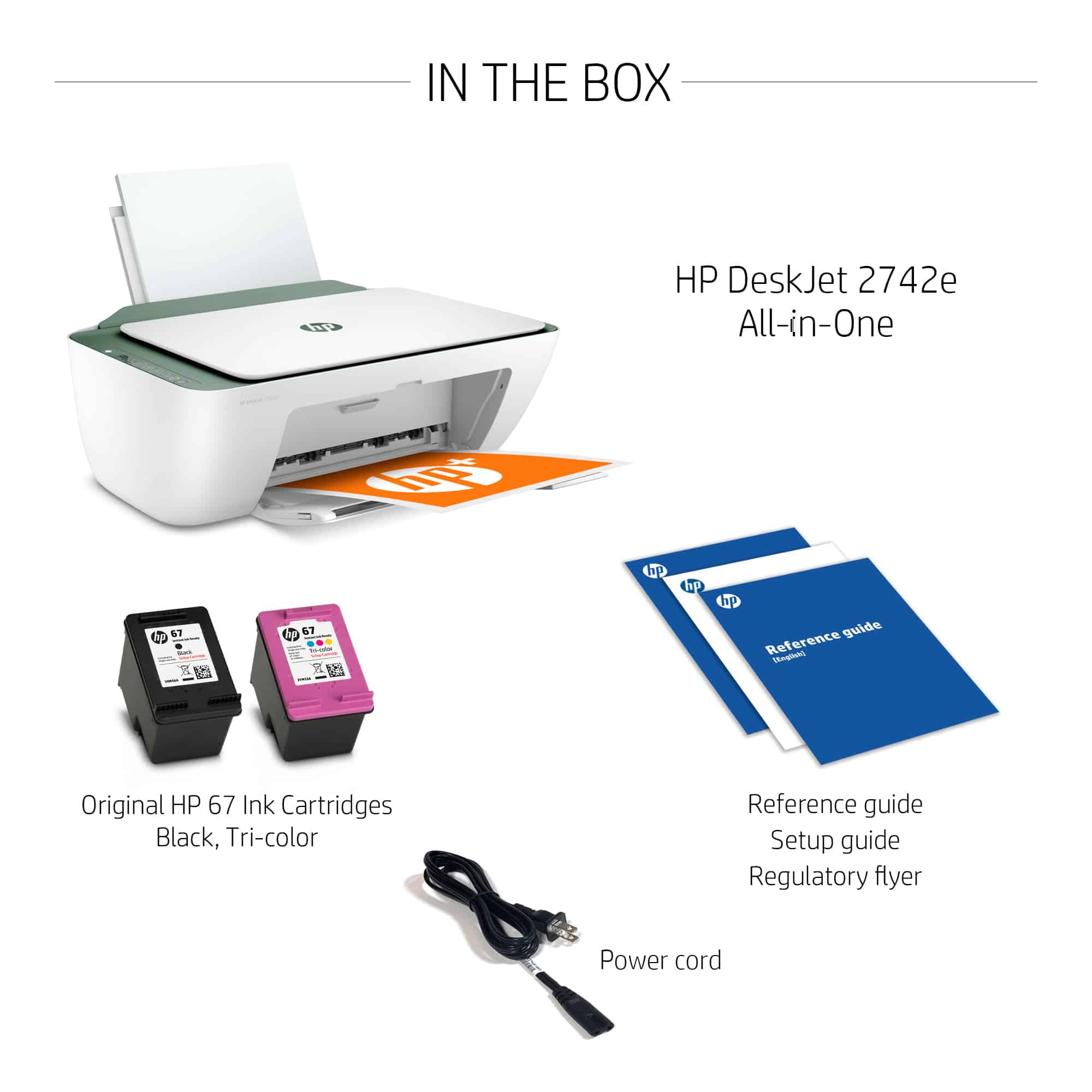






















Pamela
Very nice! I LOVE mineMy other HP printer broke so I got this one. It’s not too big and fits perfectly on a small table. What is really cool is if you have the HP printer app(free), you can do just about anything from the app that goes to the printer. I actually just faxed a document from the app to the printer and boom! There is a free trial for fax. The quality of printing is really good and it’s a lot quieter than my previous printer. I like the feature that you put the paper through the top and not the bottom. The ink is under a flap (picture added) Honestly, it’s a lot easier putting the ink in this printer than my older printer. It snaps in easily! It is a nice printer for basic home use!
Charletta
Excellent PrinterThis is a great printer at a great price and the 6 month free ink subscription is an awesome bonus. I made an excellent choice with purchasing this printer.
Rhaeven
Simple, practicalNo complaints at all!! Thank you to the Walmart team for a flawless delivery and kudos to HP for the seamless customer support. Although I’m not the most tech savvy, with the amazing guidance by HP’s customer support, I was able to set up and enroll for HP / HP Smart and Instant Ink. If you have a question or encounter a problem, just contact the customer number. For Insta Ink department it’s (855)785-2777. I’m also thankful for all the YouTube videos out there. This printer uses the HP 67 ink and it’s quite pricey without Instant Ink so I strongly advise you enroll yourselves in that service because not is it super convenient and cheap (monthly subscription ranges from $0.99-$13.99 tax if it applies)—it also does its own cartridge recycling!! Very healthy for the environment and economical for any student like me out there. As for double sided printing, you can just select to print odd-numbered pages then return the pages to print the even-numbered ones (not sure if there’s an easier method if you know drop me a comment). Anyways, the customer support is beyond excellent since they were super patient with me and would walk me through it all. It’s also super cool that you can screen share your device with theirs —with you permission—and let them do it for you. At first I was having trouble enrolling onto Instant Ink but upon recommendation on Wifi Reset, I was able to enroll at last! They have a trial period too so make sure to use that! Cuz man let me tell ya inks are pretty pricey. Instead of spending $15-35 on them, you get to save so much more with the Instant Ink program. So far so good, I like this printer. It’s the Cinnamon colored one but the Teal looks so nice too.
Noelia
Easy to set up, prints really nice, Compact and light!
Jensine
Buy without hesitation!Shipping was so quick and set up was so simple and easy to follow! The dusty pink/mauve accent color goes perfectly with my home office. I was looking for a cheap and functional basic printer but got so much more. Love this!
Karla
I love it.
RD317
Compact and easy to set upThis is a good quality compact printer, I like the new wifi feature n this printer. Say bye bye to connecting with a pc cable directly to tue pc with the wifi you can use any device and connect wifi and print any documents. This printer is easy to setup and use , great for mobile kids for the virtual classes and office work. I also like it comes with the ink, cable and instructions.
Romeo
persistent jamming problemthis printer jam a lot. even after 100s of printouts, it still need to push the jam button, I don’t know how to make it work smoother. still it is doing thw job, but that jamming issue is really annoying.
Anonymous
Printer never connect to internet!Never connect internet to print!!!what ever my iPhone and my laptop all can’t be print out the print order!!!always show printer do not connect internet.
starla
this is a wireless printer and it won’t connect to my internet. It did when I first set it up but now I can’t get it to connect to the internet and I cannot print. you can’t just hook up to it. you have to have wireless in order to print to it from it so I have a worthless printer sitting that I cannot use. not very happy