Canon PIXMA G3202 Wireless Mega Tank All-In-One Printer with Copier and Scanner
$245.99
Introducing the Canon PIXMA G3202 Wireless MegaTank All-In-One Printer–the perfect printer for people who print a lot and copy a lot.
That’s because its MegaTank ink reservoir system allows it to print up to 6,000 crisp black pages / 7,000 magnificent color pages(1) from one set of replacement inks bottles.
Do the math and that’s more than 30 times as many prints as you can get from conventional ink cartridge sets(2)
Quality is quite impressive too, because hybrid ink formulations produce deeper blacks and more vibrant colors.
Plus, the PIXMA G3202 printer connects to your favorite mobile devices wirelessly(3) or through the cloud(4), so it’s always ready to go, even when you’re on the go.
The Canon PIXMA G3202 Wireless MegaTank All-In-One Printer. Mega printing performance is here
10 in stock
Description
Canon PIXMA G3202 Wireless Mega Tank All-In-One Printer with Copier and Scanner
- Conveniently view and refill ink with INTERGRATED INK TANKS.
- With the Canon PRINT app (5)conveniently print from your favorite mobile devices.
- Google Cloud Print(6) makes it easy to print from you Android phone or tablet.
- Print from any room with Built in Wi-Fi.(3)
- What’s included: Canon PIXMA G3202 Wireless Megatank Printer, Photo Paper Plus Glossy II 5X7 (20 Sheets), Setup CD-ROM, Full Set of Ink Bottles, Black Print Head, Color Print Head, Power Cord
- Compatible to GI-290 Ink Bottles
Additional information
| Monochrome/Color | Color |
|---|---|
| Condition | New |
| manufacturer_part_number | g3202 |
| Assembled Product Weight | 12.7 oz |
| Model | G3202 |
| Brand | Canon |
| Manufacturer | Canon |

















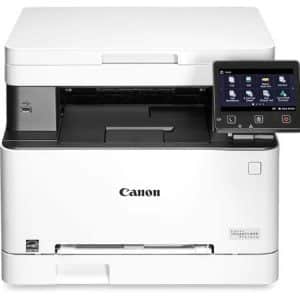





Lauren
Good printer but has its quirks!This is a $179 printer.. to me, it should be about 130-145. But I love the giant ink supply (refillable tanks that last forever) and that’s why I chose it.
It’s a good printer except a few quirks you may struggle with.
1.) to wireless print from phone/iPad you have to have the Canon print app. Which is fine, no big deal. 2.) when you are printing regular copy paper, it has a4 selected on the app… It WILL cut off the bottom and edges of whatever you’re printing. I did everything the online manual said, thinking it was something with the print head alignment.
Til I found a forum of people having the same issue, and they said to change the document size. So I did that, and selected the 8.5×11 option (same dang thing as a4 but it wouldn’t register correctly)
And it finally printed correctly!
3.) it prints pretty slow, even if it is just a simple page.
4.) the colors are kinda dull, but that could be the canon ink trying to get the best bang for their buck, considering these ink bottles you fill the tank with last THOUSANDS of pages.
I’ll try a good ink from Amazon when these tanks are empty.
papa
EconomicalThis is an economical printer in price and ink. Shipping was very efficient and fast. The tank for toner is the only way to go. Epson printers are “crooked” in my eyes as they shut down if you don’t use their toner.
Jessie
Excelent quality photo printer! Took me a little while to configure it to our mobile devices. Read all instructions before starting the setup! Doing this, will help a a lot! It is not the fastest printer, but it meets my son’s and daughter’s needs for school and college. I really recommend it!
ronald
I had to go to the Internet and get Apple software to get it to connect to my Apple desktop. The disc provided didn’t work. But once it was operational everything is fine. So far the printed pages are near perfect and I hope that the ink supply last as long as the Manufacturer claims. I would like to find out the price and availability of replacement ink.
lumbie22
Truth fullCouldn’t find instructions how to set up Wifi and the printer doesn’t wake up when I send it a printing job. It would be great if it had a screen. The printing is good. a little noisy but normal print as well as pictures are fine. Hopefully not needing to buy ink very often will balance the short comings.
alan
Above average and reasonable cost.I’ve had this unit for 3 weeks and I am mostly pleased with it. It was a reasonable cost and is the eco tank type of ink refill. The scanning process is a little awkward but manageable. I’m not crazy that there is a vertical paperfeed tray but not a deal breaker. Consumer Reports gave it a positive mention.
Lina
Not the bestPrinter is fast and easy to set up but doesn’t print on the whole paper, need to adjust the settings I guess?
Nick
Broke after less than 1,000 pagesI was happy to find this printer. It was reasonably priced and it would provided a low cost per page printed. HOWEVER, I have owned the printer for only 5 months. I have printed fewer than 1,000 pages, and now the Magenta will not print. I have cleaned the print heads multiple times (even though this can oversaturate the cleaning pads and brick the printer) and magenta still does not print. Booooo! The printer has a warranty, but of course the call center is closed and the only way to get warranty service is to call the call center. Hisssss!
Eddiel
Don’t waste your money, do your research first.Don’t buy this printer. It started all good and happy, with some difficulties tho, it is hard to understand and to work with. Not having an LCD Display is one of the major issues with it. After like two weeks from buying it, this printer started to get horribly problematic. It started making loud noises and leaving papers stuck in the middle of printing, if it wasn’t that, it wouldn’t even suck the paper or print at all. It doesn’t handle commands well, it got into an error state that caused all of these inconveniences and displayed on my computer Support Code 6000. It doesn’t have AirPlay or any Mobile Printing Solution at all -Google Cloud Print is no longer running-. I don’t recommend it. I returned it today. I had an Epson Expression Home XP-440 before this one and it cost me only $50, the best printer I’ve had, but I wanted to invest into a printer that doesn’t cost me too much for keeping it running, ink cartridges are terrible. I’m looking forward to buy a new Epson EcoTank now.
Paul
Junk PrinterThis printer didnt even get past the set up process it wouldnt do anything just a flashing error light as soon as I set up following the included in the box and calling the support line yhey told me to take back to the store. And then when I tried to return instore and the csm told me she wasnt going to take it because there was ink in it and I had to get a manager to resolve.