HP DeskJet 2752e All-in-One Wireless Color Inkjet Printer with 6 Months Instant Ink Included with HP+
$72.57
The HP DeskJet 2752e is ideal for basic home printing and gives you all the essential features you need—easily print, copy and scan from any device.
It also offers HP+: the smart printing system that keeps you more secure, more productive, and more sustainable than ever.
10 in stock
Description
About HP DeskJet 2752e All-in-One Printer
6 free months of Instant Ink with HP+ – Print up to 700 pages a month.
Ink ships to you automatically so you never run out.
After 6 months, monthly fee applies unless cancelled, and you’ll save up to 50% on ink.
HP+ Smart Printing System – HP+ makes your printer Smarter with advanced features that make it easy to print from any device or app.
Requires an HP account, internet connection and use of only Original HP Ink for the life of the printer.
HP DeskJet 2752e Best for basic home printing – Print basic color documents like recipes, forms and travel documents.
Print speeds of up to 7.5 pages per minute in blackor 5.5 pages per minute in color. Key features – Print, copy and scan in color, plus mobile and wireless printing.
Connectivity – Intelligent dual-band Wi-Fi automatically detects and resolves connection issues with self-heal to help reduce interruptions.
Also includes USB port and Bluetooth connectivity.
HP Smart app – Simple setup that guides you through each step, using HP Smart app.
Print, scan and copy everyday documents from your phone—from anywhere.
With HP+, you get advanced features in the Smart app including mobile fax and advanced scanning features such as multi-item recognition.
What’s in the box:
- HP DeskJet 2752e All-in-One Printer
- Original HP 67 Black Ink Cartridge
- Original HP 67 Tri-color Ink Cartridge
- Instant Ink flyer
- Regulatory flyer
- Setup guide
- Reference guide
- Power cord
Additional information
| Monochrome/Color | Color |
|---|---|
| Is Energy Star-Certified | Y |
| Condition | New |
| Manufacturer Part Number | 26K68A#1H5 |
| Assembled Product Weight | 7.55 lb |
| Model | HP DeskJet 2752e |
| Brand | HP |
| Manufacturer | HP |



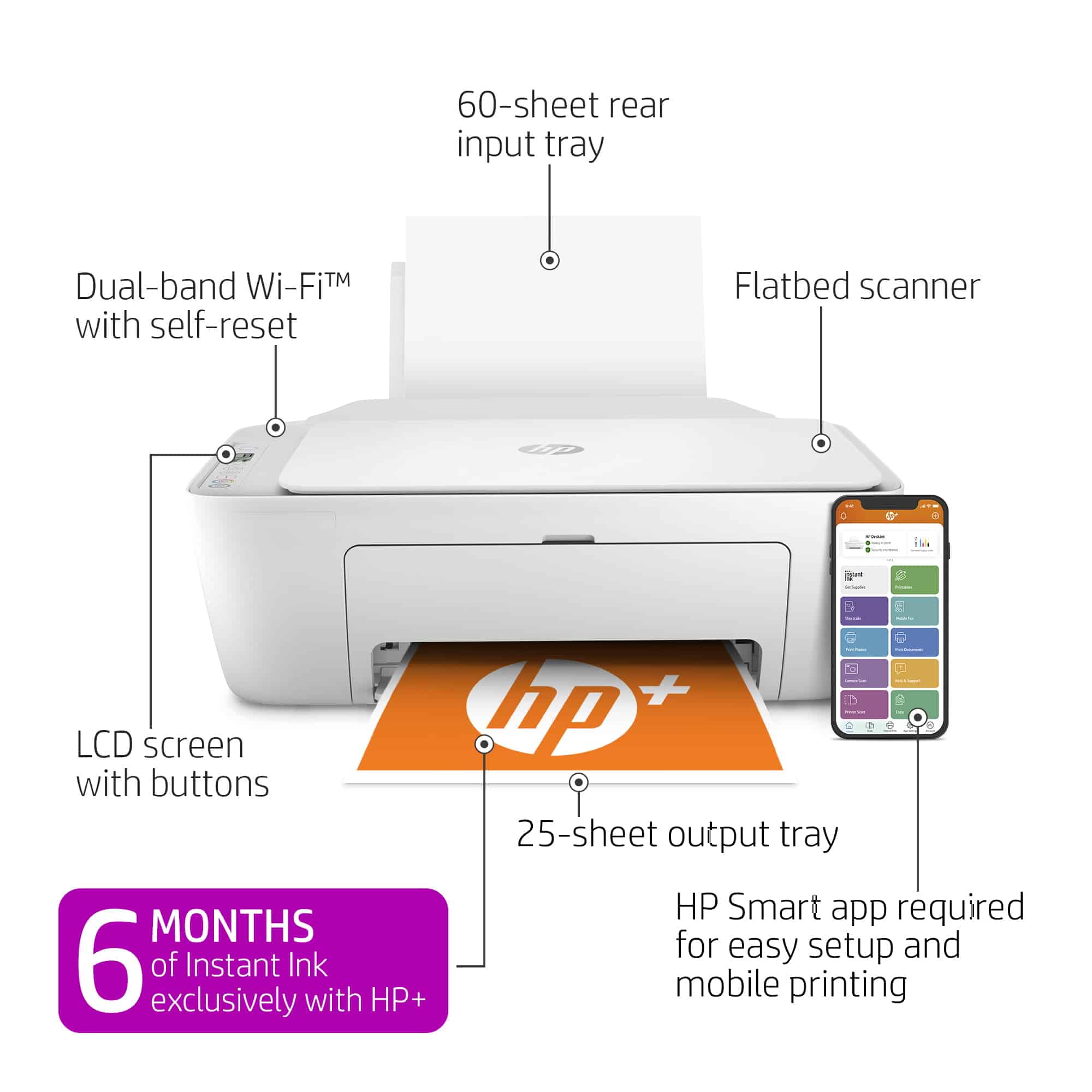























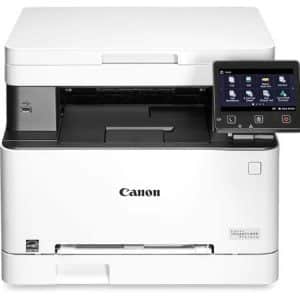



honey
I would recommendso far so good, had this printer a few days and already printed over 100 pages, I like not having to worry about searching for ink, and they automatically send more to you. the only issue I have seen so far is if u try to put 1 sheet of paper in and print, it will get jammed, I recommend putting at least 5 sheets together. I also dont like how u cant print anything without wifi connection. but thats how they keep track of how much ink u have and when to automatically send u ink
James
Best Printer Yet!Absolutely loves this printer. I run a T-shirt business and this printer has great quality print outs and loves that it came with 6 months FREE insta ink. It gives you options to buy a monthly plan that best fits your personal or business needs. Perfect size for my work desk., and lightweight. It is WIFI ready also. Extra points for keeping me stocked with ink before I run out. Definitely would recommend this printer.
Whittney
exactly as described, works amazing and the photos i have printed look great
cindy2366
Good enough for temporary useMy printer died and there are not many options available so I grabbed this HP printer as it was inexpensive and small. For the price I can use it awhile and keep looking for something else. First, the set up was not that easy. It can only run on 2.4 and not in 5G. My modem swaps back and forth between both depending on what is hooked up with it. I could not get this printer to run off my regular modem no matter what I tried. Thankfully, I still gave an older modem I also gave connected for back up and guests. It ran fine off of that, but when I print off of my Apple computer or IPhone I gave to switch to that particular internet connection. Not a huge hassle, but a pain. My husband has a Chromebook and we can download and find the printer, but that is as far as it goes. I am sure there are drives or something to download, but I lost patience after that. It will do for now and the ink is a fairly decent price so it will serve its temporary purpose. If there was any other printer available instead of HP I would have bought it as I have always had issues with their products.
Bridget
hard to usemaybe its just me but i find this printer very difficult to use. i had my old printer for 12 years and was very easy to use. this printer has only icons for selections and i am constantly having to pull out instruction booklet to figure them out. i am fairly tech savvy also! it is lightweight, so much more than the previous one, that is a nice feature but how i long for the menu on my old printer that spelled out things for u. see photo. btw, the “I ” icon does NOT give me any info !!!
Madison
Requires wifiSeems like a great printer but I can’t use it because it requires wifi! I still bought it because it says it has a USB port but it is definitely not like the USB that you use with your phone. It’s some old school port. Really disappointing.
melissa
Not recommendedPrinter says ink works for 6 months printing 50 pages a day. I don’t think I’ve printed 50 pages total and my black ink ran out, colored never worked to begin with. I’m about to order more but right now I’m getting blank pages printing, so I’m hoping its a low ink issue.
Sam
ZERO STARS! Paper DestroyerWell, my fiance and I bought this so we could print things easily from our phones. It literally says it connects to them. We got it set up and have bought 2 types of HP printer paper for it! The printer won’t pull the paper through at all. Everytime it tries, it jams it up then says ‘out of paper’. It is crumbling the paper inside. Almost like one side of the rollers isn’t even working. Yes, I’m very aggravated by it. The ink itself is pouring out the bottom and getting all over everything inside of it. Not to mention the fact, we haven’t been able to print anything at all!!! This is a WASTE of MONEY! I wish I could return it and get my money back! I had such high hopes because I have heard great things about HP products and this was a MASSIVE let down.
SAVE. YOUR. MONEY.
Meme
Do better WalmartIt’s a nice looking printer. But unfortunately it won’t connect to the WiFi you have to connect it directly to your laptop which means you have to purchase the connector for that and mine didn’t come with a power cord. Not sure if this was a returned item and they just put it back on the shelf. I had to order one online. Thank goodness for Amazon. That was just my experience. So it was more expensive for me.
Kristin
Color ink doesn’t print colorGot the printer set up. Brand new ink cartridges right out of the packaging, yet somehow the color cartridge doesn’t print magenta at all and the yellow is so faded you can barely see it. I’ve run all the cleaning diagnostics, but it still doesn’t work. But because the ink cartridge is still “full” it won’t let me order a new cartridge via the 6 month instant ink plan. So, I’ve got a color printer that doesn’t print color. Seriously, HP? Do better.
honey
I would recommendso far so good, had this printer a few days and already printed over 100 pages, I like not having to worry about searching for ink, and they automatically send more to you. the only issue I have seen so far is if u try to put 1 sheet of paper in and print, it will get jammed, I recommend putting at least 5 sheets together. I also dont like how u cant print anything without wifi connection. but thats how they keep track of how much ink u have and when to automatically send u ink
James
Best Printer Yet!Absolutely loves this printer. I run a T-shirt business and this printer has great quality print outs and loves that it came with 6 months FREE insta ink. It gives you options to buy a monthly plan that best fits your personal or business needs. Perfect size for my work desk., and lightweight. It is WIFI ready also. Extra points for keeping me stocked with ink before I run out. Definitely would recommend this printer.
Whittney
exactly as described, works amazing and the photos i have printed look great
cindy2366
Good enough for temporary useMy printer died and there are not many options available so I grabbed this HP printer as it was inexpensive and small. For the price I can use it awhile and keep looking for something else. First, the set up was not that easy. It can only run on 2.4 and not in 5G. My modem swaps back and forth between both depending on what is hooked up with it. I could not get this printer to run off my regular modem no matter what I tried. Thankfully, I still gave an older modem I also gave connected for back up and guests. It ran fine off of that, but when I print off of my Apple computer or IPhone I gave to switch to that particular internet connection. Not a huge hassle, but a pain. My husband has a Chromebook and we can download and find the printer, but that is as far as it goes. I am sure there are drives or something to download, but I lost patience after that. It will do for now and the ink is a fairly decent price so it will serve its temporary purpose. If there was any other printer available instead of HP I would have bought it as I have always had issues with their products.
Bridget
hard to usemaybe its just me but i find this printer very difficult to use. i had my old printer for 12 years and was very easy to use. this printer has only icons for selections and i am constantly having to pull out instruction booklet to figure them out. i am fairly tech savvy also! it is lightweight, so much more than the previous one, that is a nice feature but how i long for the menu on my old printer that spelled out things for u. see photo. btw, the “I ” icon does NOT give me any info !!!
Madison
Requires wifiSeems like a great printer but I can’t use it because it requires wifi! I still bought it because it says it has a USB port but it is definitely not like the USB that you use with your phone. It’s some old school port. Really disappointing.
melissa
Not recommendedPrinter says ink works for 6 months printing 50 pages a day. I don’t think I’ve printed 50 pages total and my black ink ran out, colored never worked to begin with. I’m about to order more but right now I’m getting blank pages printing, so I’m hoping its a low ink issue.
Sam
ZERO STARS! Paper DestroyerWell, my fiance and I bought this so we could print things easily from our phones. It literally says it connects to them. We got it set up and have bought 2 types of HP printer paper for it! The printer won’t pull the paper through at all. Everytime it tries, it jams it up then says ‘out of paper’. It is crumbling the paper inside. Almost like one side of the rollers isn’t even working. Yes, I’m very aggravated by it. The ink itself is pouring out the bottom and getting all over everything inside of it. Not to mention the fact, we haven’t been able to print anything at all!!! This is a WASTE of MONEY! I wish I could return it and get my money back! I had such high hopes because I have heard great things about HP products and this was a MASSIVE let down.
SAVE. YOUR. MONEY.
Meme
Do better WalmartIt’s a nice looking printer. But unfortunately it won’t connect to the WiFi you have to connect it directly to your laptop which means you have to purchase the connector for that and mine didn’t come with a power cord. Not sure if this was a returned item and they just put it back on the shelf. I had to order one online. Thank goodness for Amazon. That was just my experience. So it was more expensive for me.
Kristin
Color ink doesn’t print colorGot the printer set up. Brand new ink cartridges right out of the packaging, yet somehow the color cartridge doesn’t print magenta at all and the yellow is so faded you can barely see it. I’ve run all the cleaning diagnostics, but it still doesn’t work. But because the ink cartridge is still “full” it won’t let me order a new cartridge via the 6 month instant ink plan. So, I’ve got a color printer that doesn’t print color. Seriously, HP? Do better.