Canon PIXMA TS3522 All-In-One Wireless InkJet Printer With Print, Copy and Scan Features
$62.29
Canon PIXMA TS3522 Wireless InkJet Printer simply print, copy, and scan, BUILT-IN WIRELESS4 connectivity easily print from any room from laptops, tablets, and smartphones.
10 in stock
Description
Canon PIXMA TS3522 All-In-One Wireless InkJet Printer With Print, Copy and Scan Features
- Simply print, copy, and scan with the Canon PIXMA TS3522 Wireless All-in-One InkJet Printer
- With BUILT-IN WIRELESS4 connectivity easily print from any room – from laptops, tablets, and smartphones.
- EASY SETUP including an improved Web Getting Started Guide to get you from box to print easier.
- Wi-Fi® setup with WIRELESS CONNECT easily connects to Wi-Fi® without a computer.
- COMPACT DESIGN
- A HYBRID INK SYSTEM produces both sharp black text and colorful prints
- Dedicated REAR PAPER TRAY makes it fast and easy to load plain or photo paper
- Adjust settings on the 1.5″ SEGMENT LCD SCREEN with straightforward buttons.
- Print BORDERLESS PHOTOS5 up to 5″ x7″ and even 5″ x 5″ square photos
Canon PIXMA TS3522 Specifications:
Print Speed (up to):
- 4 x 6 Borderless Photo (PP-201): Approx. 65.0 Seconds12
- Black Document (Letter/Simplex): Approx. 7.7 ipm12
- Color Document (Letter/Simplex): Approx. 4.0 ipm12
Number of Nozzles:
- Color: 960 / Pigment Black: 320/ Total: 1,280
- Print Resolution (Up to)
- Up to 4800 x 1200 dpi13
Ink Compatibility/INK TYPE:
- PG-275 Pigment Black Inks
- CL-276 Dye Color Inks
Ink Tank & Fill Volume:
- PG-275 Black: 5.6 ml (Std.) | 11.9 ml (XL)
- CL-276 Color: 6.2 ml (Std.) | 12.6 ml (XL)
- Paper Sizes: 4 x 6, 5 x 5 (Square), 5 x 7, Letter (8.5 x 11), Legal (8.5 x 14)
- Custom Size: Width: 3.5 – 8.5 / Length: 5 – 26.6
- Borderless5 printing: up to 5 x 7
Dimension (W x D x H):
- Closed: 17.2” (L) x 12.9” (W) x 5.8” (H)
- Paper Installed: 17.2” (L) x 12.9” (W) x 5.8” (H)
- Weight: 8.7 lbs.
- Display: 1.5 Segment LCD Display
What’s in the Box:
- PIXMA TS3522 Wireless All-In-One Printer
- 4″ x 6″ Photo Paper Sample Pack (3 Sheets PP-301)
- Manual, and Other Documentation
- Set of Starter (PG-275/CL-276) Ink Cartridges
- Power Cord
Additional information
| Monochrome/Color | Color |
|---|---|
| Is Energy Star-Certified | Y |
| Condition | New |
| Manufacturer Part Number | 4977C042 |
| Assembled Product Weight | 3.2 lb |
| Model | TS3522 |
| Brand | Canon |
| Features | No features description available |
| Manufacturer | Canon |



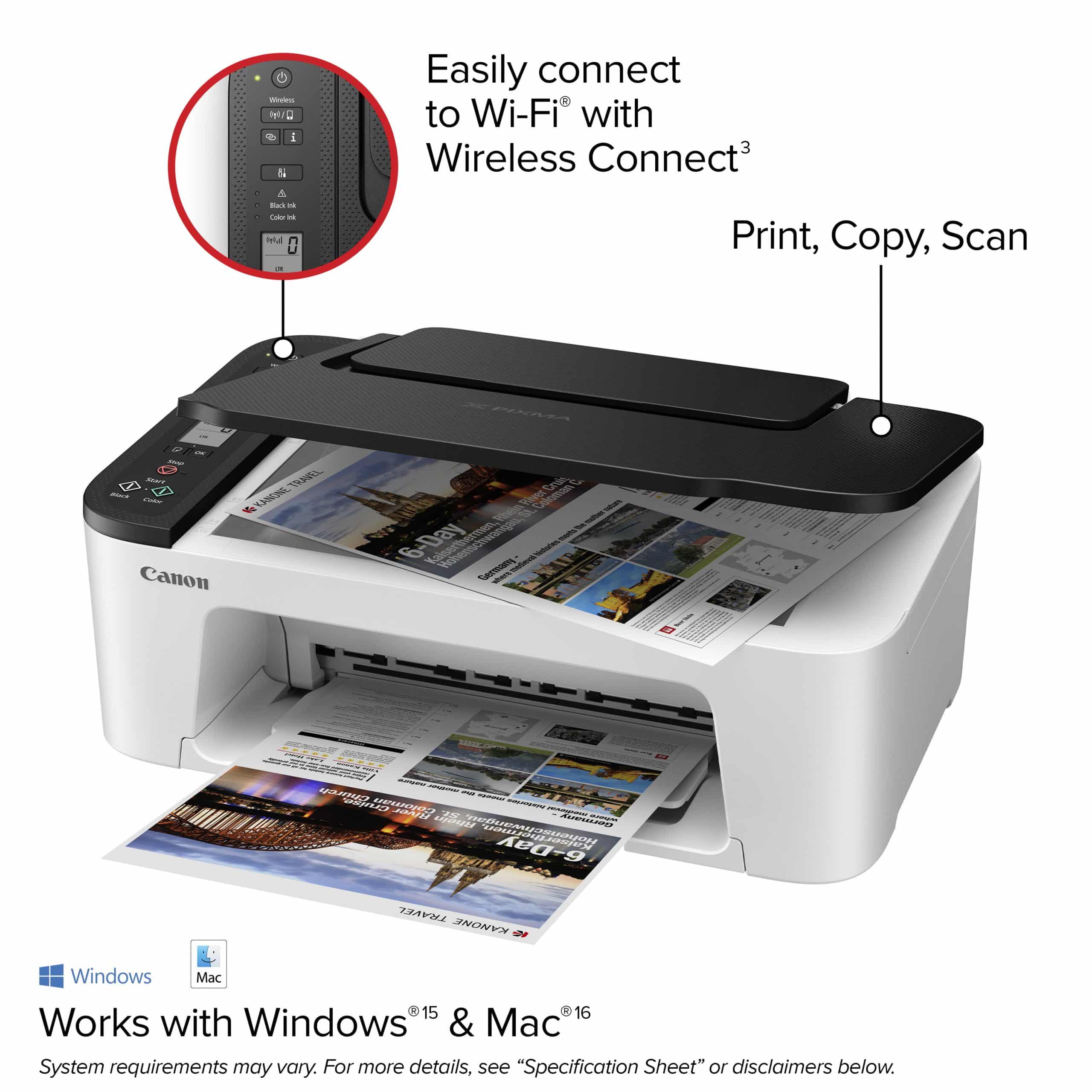





















Lpete
Great price and excellent print quality!Great quality for the price, upgrades your home office to wireless and lets you print directly from your cellphone if you want to. Easy to unpack and set up, although the printer cartridges are a little fiddly to install and the instructions for them could be clearer. Can be installed wirelessly but I used a cable (not included) to hook directly to my desktop. Windows 11 recognized it as soon as I plugged it in so no setup was needed. I set up my smartphone wirelessly as per the instructions and it worked fine, To test it I printed a photo directly from my phone and it worked perfectly the first time. Quality was excellent (see photo of the photo printout). Definitely recommend this printer for your home office!
Tawana
No more wiresThis has made my life so much easier wire free
Priittii219
Great Printer/Scanner!!Idk why there’s so many negative reviews, but this printer/scanner works great! No more trips to the library for me! It’s way less expensive than other printers and there is a way to print in black and white, you just have to choose monogram for the color selection. I print right from my phone, which is good enough for me. It isn’t compatible with my chromebook to set up a wireless connection, but I can print from it by using a usb cable if I needed to. I am satisfied so far. I see people are saying that they printed about 20 pages before needing more ink. I’ve printed 4 pages and copied one image so far to test it out and so far so good. It prints wonderfully, nice and bold (pix below). I scanned/copied my driver license so I won’t post that, but I will update on how long the ink lasts. I’m guessing it depends on what you are printing. I normally print documents or labels from time to time so idk when I’ll get to 20 pages lol, but 5 stars for now!
Emily
Great printer but ink doesn’t Last longIt is a great printer that is easy to set up if you have the two apps and for the computer u need to install the drivers so it can read the printer. I printed one big photo 2 more 4×6 and another test page as well as qll photos shown. The last one states my ink level after printing everything. on full paged photos u see lines on the photo . I have an android phone. I used mopria and cannon print app to print. For the 4×6 photos I suggest the cannon app qs it fills the entire page. The part u open to instal ink is very hard to open u have to jiggle the piece of styrofoam and tape out of it. Installing the ink took about 5 minutes as it was my first time ever installing ink in a printer. You qlso have to set the printer to 4×6 size . It comes with multiple sizes. The power chord also took some time to instal properly . I really like how this printer prints. It prints everything in the photo even sunlight. My only complaints are installing the ink, removing the styrofoam and tape from where you add the ink,How long the ink lasts and installing the power chord. Everything else is perfect . The apps work well with the printer. It isn’t the fastest printer out there but it works for me. If you’re looking for a printer that does the job this is it. If you’re looking for a printer that prints really fast this isn’t it. One 4×6 photo with alot of color took about 3 mi utes to print. Test page took about a minute which is no issue for me but may be an issue for others.
Leona
IT Professional, would NOT recommend.Purchased at 8:33pm, came home set it up, tried to scan important documents, its failing miserably. Each time it says its lost connection in the middle of the scan. Tried scanning as a pdf, error, I power cycle, same issue, i only need to scan two pages and it can’t handle that. Using a Dell Inspiron 5490, new, most up to date Microsoft version, and I work in IT, trust me, I won’t recommend and I’ll be returning in the morning. Only purchased this because I needed to scan and it failed, I’ll head to Best Buy to purchase a useful All-In-One as this one is not capable of simple tasks. This may work for a child or someone needing very minimal printing, for a working professional, not so much. You get what you pay for I guess. I liked Canon though.
Racquel
Network and connection issuesI had such a difficult time getting this printer to connect to network. I also had a hard time getting the printer to connect to my device. It should be this hard just to for device to communicate with the printer. Usually don’t have problems with cannon products.
Porgee
HonestPrinter stinks!! Can connect. Some stupid solid yellow light just on and the button won’t connect at all to my
anthony
It does not workit doesn’t work, I tried to repair, of all the problems that occurred to me, don’t buy this
Marie
WORST PRINTER EVER!!! DON’T BUY!!!Worst printer I ever bought it! I bought it little more than a month now and even after spending over an hour on the phone with support I still cannot use it!!! Every single time I tried to use it shows an error and it takes ages until I can finally print something! I contact support several times but they want me to reinstall always and I need to print work documents!!! SO ANNOYING!!!
Donna
Give this less than a one star ratingGive this less than a one star rating I would be happy to. This printer has worked a total of about three months. I bought it in February of this year Walmart refuses to refund my money or exchange the printer. They told me to file a dispute with my bank which has been done I have also contacted cannons corporate office. Do not buy this printer if you want something that works