Canon MF641Cw Color imageCLASS – Multifunction, Mobile Ready Laser Printer
$405.60
The Canon MF641Cw Color image CLASS printer offers diverse features and high-quality printing, scanning and copy capabilities.
Giving you the support, peace of mind, and value you deserve. Application Library allows you to customize the 5-inch, color touch panel, so you can access the functions you use most and display an image of your choice. With a 250 page capacity, you can keep printing, longer, with minimal interruptions. Print bold and vibrant color documents, school files, business presentations and more.
You can also convert scanned files into multiple file formats, including Hi-Compression PDF and Searchable PDF (OCR). Canon’s 100% U.S.-based, friendly and knowledgeable service and support team provides expert assistance for every level of experience.
Description
Canon MF641Cw Color imageCLASS – Multifunction, Mobile Ready Laser Printer
- Print up to 19 pages per minute.
- Vivid and Vibrant Color Technology provides beautiful, crisp output that really stands out.
- Mobile-device friendly, so you can print on-the-go.
- Wi-Fi Direct Connection allows you to connect easily without a router.
Additional information
| Monochrome/Color | Color |
|---|---|
| Actual Color | Black |
| Is Energy Star-Certified | Y |
| Condition | New |
| Manufacturer Part Number | 3102C019 |
| Assembled Product Weight | 40.00 lbs |
| Model | MF641Cw |
| Brand | Canon |
| Features | Mobile Connectivity |
| Manufacturer | Canon |



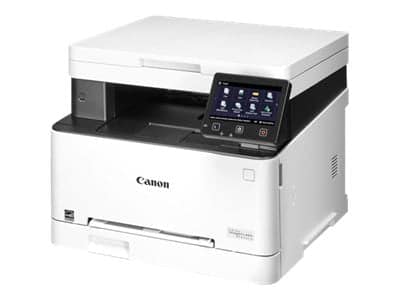



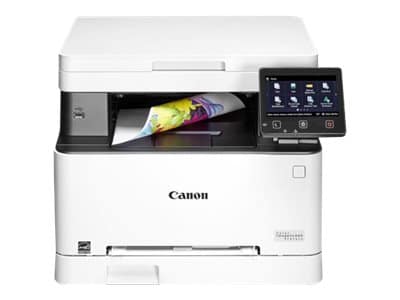

















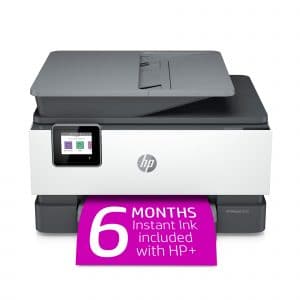



Misty
Business and school necessityI receive lots of correspondence to review and edit from various platforms such as Microsoft teams, email, SMS, etc… This copier makes it easy for me to print these items from my phone, tablet or laptop from anywhere in my home. The bright colors that are produced in a print job are amazing. I can print my slide decks or spread sheets in full color so that I can see clear analyzed reports. I am also able to print out my child’s school worksheets clearly. When I first saw the size of the copier I thought that it would be difficult to set up. It was extremely easy. With the booklet and automatic prompts on the screen you can’t go wrong. Other printers had me go through 4-5 steps for color and print alignment. This only had 2 quick ones. There is a portal I can go to on my phone to check status of ink, ready print mode, paper stock etc… This makes it easy for me to digitally check the printer while I am at the store in case i need to pick up more copier supplies.
VB1
So far, I love it.This is a great medium sized printer that’s great for working from home. It’s fast and quiet and prints great color graphs and pie charts.They’re clear and crisp with no ghosting. If you work hard to make great communications, you want them to print out perfectly. This printer does just that.
Setup was a breeze……almost ready to go right out of the box. I think it actually took longer to get it out of the box and get all of the packing material off than to set it up. Not that I’m complaining about the packaging. It was very adequately packaged and arrived via FedEx in perfect condition.
So I give A+ on packaging, setup, quietness, speed and clarity. I can’t really rate it on reliability yet because I haven’t had it that long. But for now…..I love it.
JulieP
This Product does it ALL !!This Canon Color imageCLASS MF641Cw Will Copy, Scan, Media Print from a thumb drive, Secure print it has double side printing, different language settings and so many more options I have not even been able to utilize yet. The scanner lid opens very easily and stays open on its own so you don’t have to manually hold it up. It can be used hardwired or wireless so we have integrated our tablets with this printer and can print from anywhere in our home. There is a wonderful LCD panel for you to choose your functions and this took us less than 25 minutes to set up completely that includes registration and everything. Very user friendly.
Gargo
Amazing quality picturesThe Canon MF641CW Multifunction Mobil printer is fantastic. We set it up in just minutes. The picture quality is amazing, looks like we took a photo ourselves. The remote function is great. We have the printer set up in one room and can send the items we need printed from anywhere in the home. This printer is needed now more then ever. With all the children remotely learning and the parents needing to print out daily worksheets, this is a must have. We are able to print out as many assignments as we need. So with small children making mistakes we are printing 3 of each assignment. This printer is so fast, prints out documents in just seconds. We love the additional functions, like printing from a flash drive and a CD. These extras come in handy. This printer is well worth the price.
DrM
Very good home/small office color laser printerThe Canon Color ImageClass MF641Cw is the very first color laser printer I have actually owned – and, as an all-in-one, also has a color scanner (8-1/2″ x 11-3/4″ scanning bed) and a fax machine if you want or need them.
Before this, I have always used and owned inkjet color printers because laser printers, especially color laser printers, were so darned expensive compared to the inkjet. Now you can bring this color laser printing to your home or small office for about the same price as an inkjet color printer.
And what do you get with a color laser that you don’t get with an inkjet? Well, your laser “ink” is dry, so it doesn’t dry up and foul your printer head as an inkjet can, and it gives a better rendering of graphics, which last longer, and depending on the size of you replacement cartridges, prints more copies. And I believe it is a tad faster to print. (See print comparison pictures attached.)
This Canon color image printer also has several ways to hook up to your home/small office. It can plug directly into a computer with a USB printer cable (not included). And it can connect into your home/small office network by ethernet cable (also not included,) or connect wirelessly I usually connect my printers to my home network by ethernet cable, but I currently don’t have an empty port on a hub to connect to – so I just hooked-in wirelessly.
The wireless hook up has some options that a home /small office network might not use, such as a code to prevent unauthorized access. Apparently you cannot leave this step out, but you can just use the default codes settings in the manual (which are not preset). Then you just search for your wireless network, select it, and input the password for it.
Once your printer has internet access, it can go to the Canon website and upgrade its software, or you can also run the included CD disk and upgrade the drivers.
All-in-all, a very good buy for a home/small office.
Kkraus33
Great Printer with Easy Set UpThis new laser printer was absolutely the simplest install I have ever done. It took me five minutes to have it up and running. The directions were clear and simple. I was expecting some problems and there were none.
After the install, I was blown away by all the features this model has. Document Feeder, AirPrint, Touchscreen, just to name a few. I know this will be a much more cost effective printer for me now that I’m working mire from home. No more running to the store to get another refill. I’m so happy.
Operation of this printer is straight forward and clear. You don’t have to be techie to use or install.
I printed my sons school letter as an example of the clear job it does.
Love this Canon and hope to keep using it a long, long time.
Bigness
Excellent printer with one minor issueThis is an excellent printer but it has a pretty large footprint, so it’ll take up a lot of room in your office space. Setup was simple it took me probably 20 minutes (definitely less than 30) to unpack it, set it up, and print the first test page. The wireless setup was simple – all it took was scanning for my network (automatic) and typing in the password (all on the printer touchscreen) and it was connected. Installing the software just took inserting the CD into my desktop and it ran through in probably five minutes. I think the thing that took the longest was taking all of the tape off of the printer before using it – but at least it was a bright orange and easy to spot it all! I was even able to print from my phone without any additional app on it (Android 10) – it found the printer on my network and printed the page fine.
The toner cartridges came already opened and pre-installed (I was a little concerned about this but didn’t notice any leakage or spillage). So, a little lest waste packaging. The software has a toner tracker to let you know what your levels are – very convenient (as long as it’s accurate!).
Scanning is a simple one-button press on the touch screen. Now, my only gripe about this printer is it doesn’t have a document feeder, so scanning/copying is one page at a time. Not a big deal for me personally, as I don’t scan or copy much, but if you do, you should note this.
Color printing is crisp and clear, but as expected, not “photo quality”. But again, not what I needed it for. Color is excellent for reports, tables, etc., you just won’t want to print your family photos on it.
All in all, a great printer for home or a small office (as long as you don’t do much scanning/copying) and you won’t regret getting it.
Nana23
Serves my needs perfectly!This Wi-Fi laser printer really does serve my needs perfectly! I have always owned inkjet printers but when my printer, scanner and desktop stopped speaking to each other and there didn’t seem to be a fix… along came an opportunity to try a Canon Wi-Fi laser printer.
I am thrilled that I can conveniently print directly from my phone and my tablet via Wi-Fi! You set up the printer via the user interface according instructions and can choose the Wi-Fi connection option based on your needs/preferences. I chose to connect wirelessly to my internet connection. I simply followed the prompts on the user interface for that option. Then I downloaded the Canon Print Service app to each device. The app takes up only 40.66MB of memory.
You don’t actually open the Canon Print Service app on your devices to print, it just facilitates the printing. You open your document/image, press print and when the print window opens tap the printer icon. Within seconds it starts printing and, voile! A perfectly printed document appears moments later.
The great thing is you can connect several devices to one printer and print remotely! You don’t have to leave your desk or comfy chair to print or be at your desktop computer – just tap an icon and retrieve pages at your leisure! This also means printer location has more convenient possibilities.
Images… Pastel shades print accurately. Non-photographic images i.e. charts print well. Photos in a set of online pdf instructions with mixed print and photo images printed well. A jpg with a scan of a cream colored invitation with black printing was spot on for color. However, I found that my jpg photo images are under saturated with skin tones a bit ashen and photo images overall a bit on the dark side. These differences simply seem to be the difference of inkjet versus laser. I use it mainly to print large volumes of contact letters in a volunteer work. Therefore images are not my prime concern and I am happy to leave any possible settings as they are.
Copy is a no brainer. Other features like memory media print, secure scan, address book and scan are easy to set up and use. There is USB port and printing pdf and jpg files from a flash drive via the Memory Media Print option on the user interface is easy and very useful for me.
If you have never used a laser printer I highly recommend this Canon printer. If you need to replace one for home, small business, nonprofit or volunteer work this is the one to buy. It is well designed for multiple users and larger printing volumes. Most importantly, Canon makes high quality products. Thanks Canon!
teachermama
Inconsistant Wireless Printing. Color would smearsSetting up an installing the software was easy on my two laptops (Mac and Windows) at home. The size of this all in one is not too bad. It fits on top of my furniture piece. My main issue is that I had problems trying to print wirelessly. The status on my laptops would say “looking for printer” or “the printer is in use”. This Canon printer shows it’s connected to the wifi. I re-entered all the info to our router several times and the printer shows the wifi connection symbol. Only 1 out of 10 times it will print wirelessly and I don’t know why. I haven’t had a chance to call customer support. It will let me connect via USB cable and print directly. Also, I can print from my iphone 11, just have to be patient, it might take about a minute to send info to the printer I guess. That’s pretty convenient for some. Printing black and white works beautifully. Crisp clean solid lines. However, printing in color was not a success. I printed on cardstock and made sure to change the settings on the printer and the colors (especially red and blue) seemed to have smeared on to the rest of the page as it came out and even on the following page. It ruined my batch of cards I made. I also think this Canon is quite noisy. It makes a lot of adjustments in between jobs and doesn’t sound normal or at all appropriate. I’m not sure how much the toner replacement cost is on this but I don’t know if it would be worth keeping if I can’t even connect wirelessly.
michiev
Smear black and had to maneuver.This was my first time using a laser. Not as easy as I was hoping. My computer is a iMac and at first it was fine but then after 3 days it couldn’t read or transfer any thing to print and I made sure the printer was on. My computer still shows offline for the printer, But it sure can scan and communicate with my computer (Only for scanning). Which is odd. Then black tar like stuff was all over my paper. A lot of it. I tryed to look around to see if I can find the reason y but it was clean. The menu was extremely hard to understand. I’ll be back with inkjet.